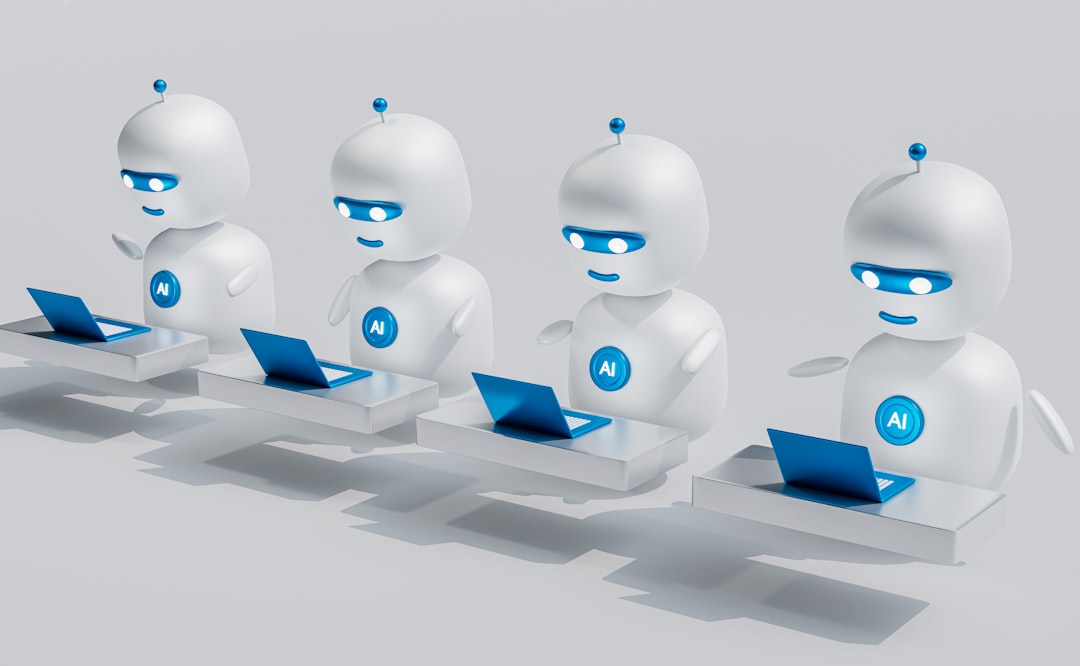
How to Build a Team of SEO AI Agents (No code)
Imagine having a group of robot buddies who work day and night to improve your website’s SEO. Sounds cool, right? Even better — you don’t need to write a single line of code! Let’s explore how you can build your dream team of AI-powered SEO agents using no-code tools.
🧠 What Are SEO AI Agents?
Think of them like little digital assistants. Each agent has one job — maybe it finds good keywords, writes content, or checks your rankings. You connect them, and bam! They become your SEO super-team.
✨ Why Use No-Code Tools?
No code means anyone can do it. No need to hire a developer or learn Python. You drag, drop, and click — your agents are ready for action!
👀 What You’ll Need
Here are the tools you can use to build your team:
- ChatGPT: Acts as your main brain (write copy, research, analyze).
- Zapier or Make: Helps connect apps and automate workflows without coding.
- Airtable: Stores your data — keywords, articles, to-dos, and more.
- Google Sheets: Perfect for tracking things like rankings and backlinks.
- SEO APIs: Like SEMrush, Ahrefs, or SerpAPI — they help you get SEO data like keyword volumes.
🛠️ Build Your Team in 5 Easy Steps
1. Choose Your Squad Roles
You need different AI agents for different tasks. Here’s a fun example team:
- Captain Keyword: Finds keywords and traffic ideas
- Scribe-Bot: Writes SEO-optimized articles
- Rank Watcher: Tracks how your pages rank on Google
- Optimizer X: Gives suggestions to make your content better
2. Set Up the Brain: ChatGPT
Create system messages or prompts that guide ChatGPT to act like your agents. For example:
"You are Captain Keyword. Your job is to find 10 keywords related to [Topic] with high volume and low competition."
You can use ChatGPT inside tools like Zapier to create workflows triggered by certain events — like a new row added to Google Sheets.
3. Store and Organize with Airtable
All your data — ideas, progress, content drafts — can be stored in Airtable. It’s like a spreadsheet with superpowers. Even better, your agents can read from and write to it using Zapier.
4. Automate Your Workflows
Now it’s time to make your team start working together. Use Zapier to build automations like:
- When a new topic is added ➜ ChatGPT finds keywords
- Then ➜ ChatGPT writes a blog draft
- Then ➜ Result is saved in Airtable and emailed to you
Everything happens while you sleep. 💤
5. Connect to SEO Data Sources
Use SEO APIs like SEMrush or SerpAPI to give your AI agents real-time info. Just plug them into your workflows to let your agents:
- Check search volume
- Track your rankings
- Spy (nicely!) on competitors
🔥 Bonus: Create a Dashboard
Use Google Sheets or Airtable Views to build a dashboard. Track things like:
- New keywords found
- Articles written
- Top-ranking pages
Now you always know what your agents are up to.
🎉 You’re an SEO Boss Now!
You’ve built your own SEO AI team — with no code. From finding keywords to writing content and tracking results, your agents can do it all. And guess what? You’re still in your pajamas. 😎
Try it out, tweak your workflows, and watch your SEO thrive. Robots to the rescue!
[ai-img]happy team, success graph, seo growth[/ai-img>

