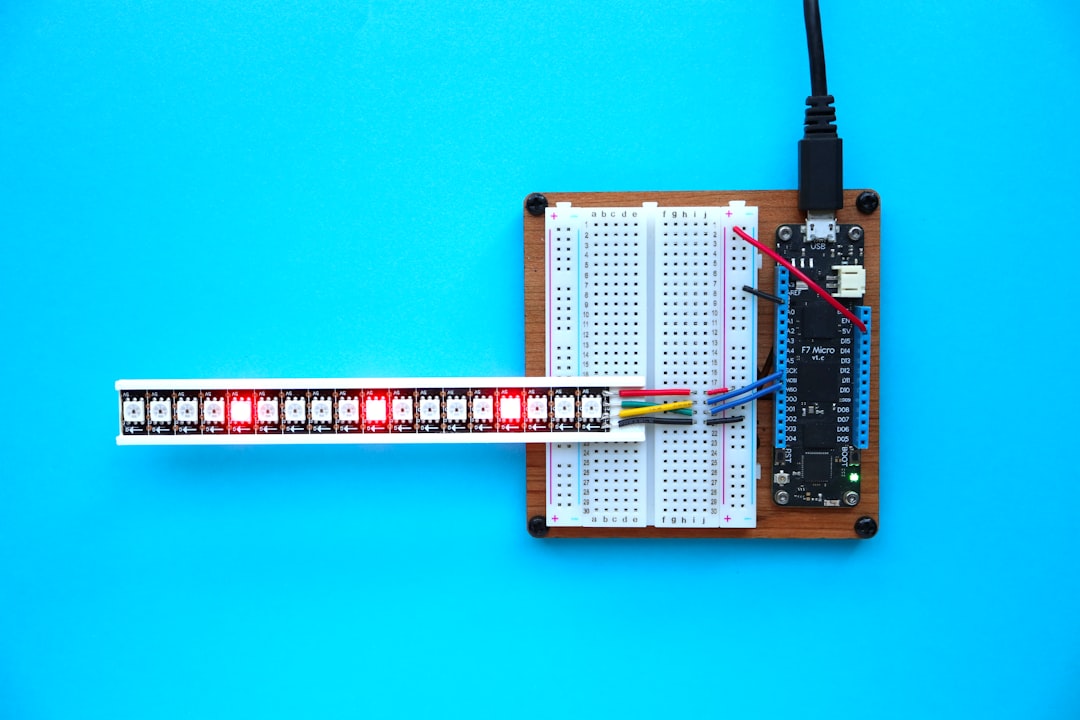
Do Roku TVs get “old” and slowdown after a while?
Like many smart devices, Roku TVs are not immune to the signs of age. While they are designed to offer long-lasting performance, users often notice that these televisions may start to slow down or exhibit reduced performance after a few years of use. The slowing down of a Roku TV can be attributed to several factors, including hardware limitations, software updates, and general wear and tear.
Roku TVs rely heavily on their internal processing units and memory to manage streaming apps, download firmware updates, and provide a seamless user interface. Over time, these components can become less effective at handling newer and more demanding applications. This is especially true as streaming apps themselves undergo updates that may require more resources than the TV was initially designed to provide.
[ai-img]roku tv, aging electronics, smart tv slowdown[/ai-img]One common sign of an aging Roku TV is a noticeable delay in launching apps or navigating menus. While these delays might start subtly, they often grow more frustrating over time. Users might also experience lagging video playback or even freezing screens, particularly with newer streaming services or high-resolution content.
Software updates are crucial for maintaining a Roku TV’s security and app compatibility, but they can also be a double-edged sword. Sometimes, newer Roku OS updates are optimized for the latest hardware, which can leave older units struggling to keep up. While these updates typically bring new features and better performance optimizations, they may inadvertently slow down older models due to heightened processing requirements.
Another contributing factor is the limited internal storage that Roku TVs typically possess. As more apps are installed and data accumulates, storage may become scarce, leading to sluggish performance. Clearing cached data and uninstalling unused apps can sometimes offer a temporary fix, but it won’t completely solve performance degradation rooted in hardware limitations.
What Can Be Done to Improve Performance?
While it’s not possible to upgrade the hardware inside a Roku TV in the same way as a PC, there are still several strategies users can employ to enhance and prolong their viewing experience:
- Restart the TV regularly: Just like any computing device, a reboot can flush out temporary files and refresh the system’s memory.
- Limit app usage: Uninstalling unused apps can free up system resources and make room for smoother operation.
- Use an external streaming device: If the built-in Roku system is lagging, adding a Roku Streaming Stick or a higher-end device like Roku Ultra can bypass the TV’s internal hardware entirely.
- Keep the system updated: Despite the risk of slowdowns, skipping updates can introduce more harm through vulnerabilities and app compatibility issues.
Roku TV performance degradation isn’t unique to this brand—it’s a common issue across the smart TV landscape. As technology evolves rapidly, what was once cutting-edge can quickly become outdated. However, the signs of aging can often be mitigated with proper maintenance and user awareness.
Is It Time for a New TV?
If performance issues persist despite troubleshooting, it might be time to consider upgrading. Newer Roku TVs or external streaming devices come with improved processors, greater memory, and better support for modern features like 4K HDR or Dolby Vision. An upgrade not only restores smooth streaming but also ensures compatibility with the latest content and services.
Frequently Asked Questions (FAQ)
-
Q: Do Roku TVs slow down over time?
A: Yes, like most smart TVs, Roku TVs can slow down due to outdated hardware, app bloat, and more demanding software updates. -
Q: How can I make my Roku TV faster?
A: Restart regularly, uninstall unused apps, limit background processes, and consider using an external streaming device. -
Q: Is a factory reset a good solution?
A: A factory reset can improve performance by removing all data and settings, but it’s a temporary fix if the root issue is aging hardware. -
Q: Should I buy a new Roku TV or a streaming stick?
A: If the TV panel is still in good condition, a Roku Streaming Stick is a cost-effective solution. Otherwise, a new Roku TV may be worth investing in.


