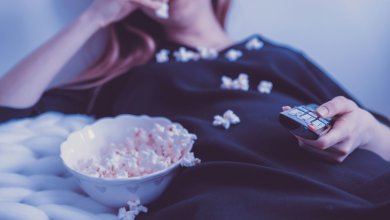Best AVIF to JPG Converters
As the world of digital media evolves, image formats play a crucial role in determining the quality and efficiency of visual content. AVIF (AV1 Image File Format) has emerged as a groundbreaking image format, offering superior compression and image quality. However, compatibility issues with certain platforms might necessitate converting AVIF files to more widely supported formats like JPG. In this comprehensive guide, we’ll explore the best AVIF to JPG converters, unlocking the potential of your image files.

Understanding AVIF
1. What is AVIF?
– AVIF is an open, royalty-free image format developed by the Alliance for Open Media. It leverages the AV1 video codec to achieve exceptional compression without compromising image quality.
2. Benefits of AVIF
– Superior Compression: AVIF typically produces smaller file sizes compared to other image formats like JPEG and WebP.
– High-Quality Images: Despite its excellent compression, AVIF maintains superior image quality, making it an ideal choice for web and media applications.
Why Convert AVIF to JPG?
While AVIF is a highly efficient format, not all platforms and devices support it. Converting AVIF to JPG ensures compatibility across a broader range of systems and applications.
Best AVIF to JPG Converters:
1. AVIF.io
– Online Converter: AVIF.io is a user-friendly online tool that allows you to upload AVIF files and convert them to JPG with a simple click. It’s fast and efficient for quick conversions.
2. ImageMagick
– Command-Line Tool: ImageMagick, a powerful command-line tool, supports AVIF to JPG conversion. It provides extensive options for image manipulation and is suitable for users comfortable with the command line.
3. I Love IMG
– Batch Conversion: I Love IMG is an online platform that supports batch conversion of AVIF to JPG. It’s convenient for users dealing with multiple files simultaneously.
4. OnlineConvertFree
– User-Friendly Interface: OnlineConvertFree offers a straightforward interface for converting AVIF to JPG online. It supports various file formats and provides a hassle-free conversion process.
5. GIMP (GNU Image Manipulation Program)
– Open-Source Software: GIMP, a popular open-source image editing software, supports AVIF and can be used for converting AVIF files to JPG. It provides extensive editing capabilities beyond simple conversions.

How to Use AVIF to JPG Converters
1. AVIF.io
– Upload AVIF File: Visit the AVIF.io website, upload your AVIF file, and choose the conversion format as JPG.
– Convert: Click on the “Convert” button, and the website will generate a JPG version for you to download.
2. ImageMagick
– Command Example: Using ImageMagick in the command line, a simple conversion command would be:
“`
magick input.avif output.jpg
“`
– Customization: ImageMagick allows for various customization options, such as resizing or applying filters during the conversion process.
3. I Love IMG
– Batch Conversion: On I Love IMG, select the AVIF files you want to convert, choose JPG as the output format, and initiate the conversion process for multiple files at once.
4. OnlineConvertFree
– Upload and Convert: Visit the OnlineConvertFree website, upload your AVIF file, select JPG as the desired output format, and click on “Convert” to receive the JPG file.
5. GIMP
– Open AVIF File: In GIMP, open the AVIF file you want to convert.
– Export as JPG: Navigate to “File” > “Export As” and choose JPG as the export format. Adjust settings if needed and click “Export.”
Tips for Efficient Conversion:
1. Quality Settings
– When using converters that offer quality settings, consider adjusting them based on your preferences. Higher quality settings may result in larger file sizes.
2. Batch Processing
– For efficiency, opt for converters that support batch processing if you have multiple AVIF files to convert.
3. Check Image Quality
– After conversion, always check the image quality to ensure it meets your standards, especially if you’ve adjusted compression settings.
The evolution of image formats brings exciting possibilities for enhanced visual experiences. While AVIF offers outstanding compression and image quality, the need for broader compatibility sometimes calls for converting to more widely supported formats like JPG. The tools mentioned in this guide provide efficient solutions for converting AVIF to JPG, ensuring seamless integration across various platforms and devices. Explore these converters, experiment with settings, and unleash the full potential of your images in the ever-evolving digital landscape.