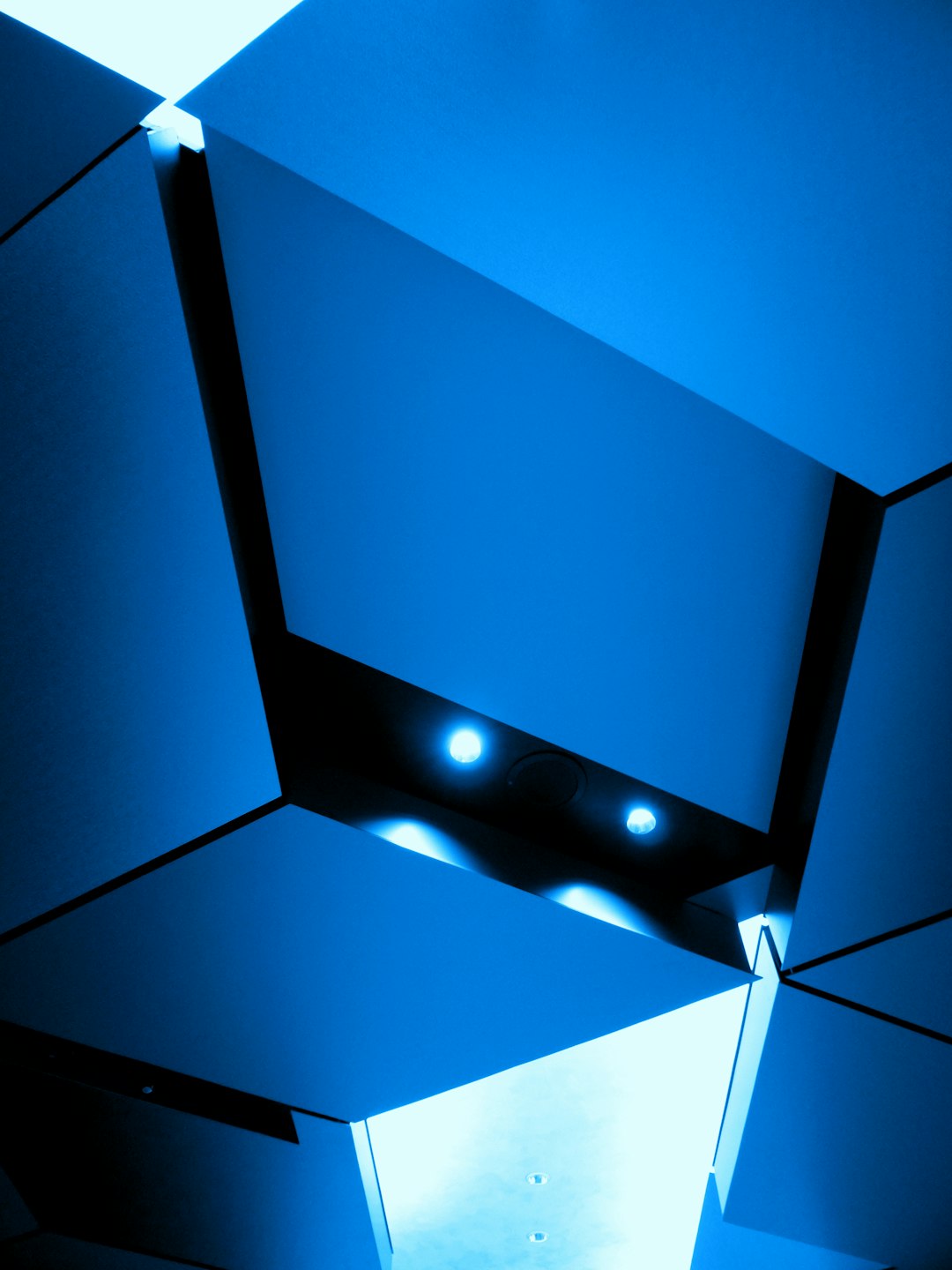
How can I install a free residential VPN extension on my browser?
In today’s digital world, privacy and security are serious concerns for anyone browsing the internet. A VPN, or Virtual Private Network, helps protect your data and identity by encrypting your internet connection and hiding your IP address. If you’re looking for enhanced anonymity for free and want to appear as if you’re browsing from a specific residential location, a residential VPN is your best bet. Fortunately, installing a free residential VPN extension on your browser is easier than you might think. Here’s everything you need to know to get started.
What Is a Residential VPN?
Unlike standard VPNs that usually assign you data center IP addresses, a residential VPN routes your traffic through real residential IPs. This makes your browsing appear more natural to websites and can even bypass geo-restrictions or anti-bot systems that detect and block datacenter VPNs.
Many streaming platforms, shopping sites, or restricted web services are much more accepting of traffic coming from residential IPs, because they look like normal users rather than automated scripts or bots.
[ai-img]vpn concept, secure browsing, virtual private network[/ai-img]Why Use a Residential VPN Extension?
Using a browser extension instead of a full software client has several advantages:
- Lightweight: Won’t consume system resources
- Quick switch: Easily turn VPN on/off for different tabs
- Security in the browser: Only encrypts browser activity
- Free options: No need to pay for a full suite right away
These extensions integrate directly into popular browsers like Google Chrome, Mozilla Firefox, Edge, or Opera.
Steps to Install a Free Residential VPN Extension
Here’s a step-by-step guide to help you find and install a free residential VPN extension safely and easily:
- Choose a Reputable VPN Provider
Not all free VPNs are trustworthy, and even fewer offer residential IPs. Look for free trials or freemium versions from trusted names. Examples include:- Smartproxy (offers browser extension with limited free data)
- Bright Data (formerly Luminati, offers limited trial)
- Proxyrack (offers residential proxies with Chrome extensions)
- Go to Your Browser’s Extension Store
For instance, Chrome users can visit the Chrome Web Store. Type the VPN name in the search box and click the appropriate result. - Read the Reviews and Permissions
Before installing, review what permissions the extension asks for. A VPN doesn’t need to read your browsing history or your bookmarks. - Install the Extension
Click “Add to Chrome” or “Add to Firefox,” then confirm the installation. The VPN’s logo will appear in your toolbar once it’s installed. - Sign Up or Log In
You’ll need to create a free account. For trial-based services, expect to verify your email and confirm terms of limited usage. - Enable and Choose Your Location
Once logged in, choose a residential server location from the dropdown list and enable the VPN. It should now start protecting your browsing!
Things to Keep in Mind
While using a free residential VPN extension is simple, you should be aware of its limitations and potential risks:
- Data Limits: Most free plans come with monthly caps (often 500MB to 1GB).
- Speed Throttling: Free accounts may have reduced speeds compared to paid users.
- Limited Locations: You may only have access to a few locations unless you upgrade.
- Privacy Concerns: Some “free” VPNs monetize your data—only choose providers with transparent privacy policies.
Another tip: Avoid extensions from unknown developers claiming “100% free, unlimited residential VPN”. These often embed trackers and could compromise your privacy instead of protecting it.
Conclusion
Installing a free residential VPN extension on your browser can be a powerful way to improve your digital privacy, access geo-blocked content, and avoid internet restrictions. With just a few clicks, you can begin routing your traffic through genuine residential IPs and experience better anonymity. Just remember to vet your VPN provider, monitor your usage limits, and regularly check for updates or policy changes to stay safe online.
Whether you’re a casual user trying to unlock content abroad or a privacy enthusiast keeping your browsing secure, a browser-based residential VPN extension is a great first step into the world of digital protection.


