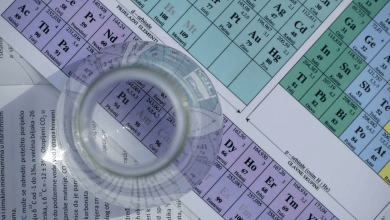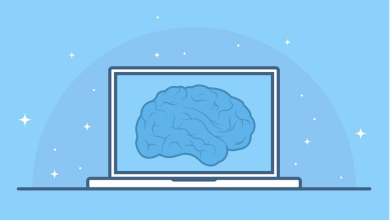Top Nine Google Ads Advantages Over Other PPC Advertising Platforms
Due to increased internet activity, pay-per-click (PPC) marketing has become one of the most popular tools businesses use to reach consumers. In this type of marketing, advertisers place their advertisements on internet platforms. The internet platforms receive payment once consumers visit the business page by clicking the ads. Search engines and social media platforms usually offer PPC advertising services since these are the platforms that consumers usually frequent daily.
One of the most popular PPC platforms today is Google Ads. Google Ads is the preferred PPC marketing platform for businesses for a variety of reasons. These reasons include a large customer share, customer behavior insights, and evaluation of campaign effectiveness. In this article, learn more about the top nine advantages of using Google Ads.
Wide Consumer Base

Google undeniably holds the lion’s share of the search engine market, with over a billion users per month. Using Google Ads lets you tap into that overwhelmingly large market and helps you reach out to your target consumers faster and more effectively.
Aside from generating high-potential traffic to advertiser websites, Google Ads also generates high-quality leads through ad personalization. With ad personalization, Google Ads tailors the advertisements based on the user’s browsing history and previous internet activity. Personalized ads increase the chances of reaching the members of your target market and not just the general audience, thus producing high-quality leads.
But more important than generating leads is making sure they become customers. The Google Ads landing page requirements address this by requiring advertisers to link to persuasive landing pages, therefore maintaining user interest and increasing the chances of customer conversion. For example, if an ad promotes stickers from a stationery ecommerce shop, clicking the advertisement would not lead you to the stationery shop homepage. Rather, clicking the ad leads you to a page that displays the details and price for those specific stickers.
Increased Brand Awareness
Google Ads can help you increase brand awareness by consistently associating your brand with positive ads. Seeing more of your brand, tagline, and products helps reinforce the brand’s image in people’s minds and ultimately increases people’s trust. Even if some people choose not to click on your ad the first time they come across it, increasing brand awareness can increase conversions. Google Ads also let you build brand loyalty by helping you reach and connect with your target audience.
Budget-Friendly Campaigns

Google Ads lets you customize a campaign based on your budget. You can set a budget limit per period, which prevents you from unexpectedly exceeding your estimated costs. You can also set the maximum amount you’ll be willing to pay per ad click, called the maximum cost-per-click bid or max. CPC bid. And since you only pay per ad click when using Google Ads, you ensure a return on your investment.
The ability to customize your campaign based on your budget means that you can easily adjust your ad campaign when the need arises, depending on the campaign’s effectiveness. You’ll have to revisit the keywords you’re bidding on now and then to check if the chosen keywords indeed drive traffic to your website.
Variety of Campaign Types
Google Ads offers these different campaign types, depending on your overall goals and the amount of time and money that you’re willing to invest:
Search network campaigns
Google Ads displays your text ads alongside search results for items related to your product or service in search network campaigns. Since this approach targets people looking for similar products, you can ensure high-quality lead generation. Furthermore, this type of campaign is easy to set up since it only requires text ads and keywords.
Display network campaigns
Display network campaigns, divided into standard display campaigns and smart display campaigns, display your image ads on various websites. With these visually appealing ads, you can increase brand recognition and awareness through campaigns.
Video campaigns

In video campaigns, Google Ads shows your ads on different video streaming websites to increase brand recognition and widen your reach. Video campaigns vary depending on your goal, which includes increased conversions, video reach campaigns, influence consideration, or story-telling through ad sequences.
App campaigns
App campaigns increase the number of users in your app. Google Ads generates ads depending on whether you want to increase the number of installs, maintain engagement for current users, or promote pre-registration for new apps.
Local campaigns
Local campaigns encourage people to visit your physical stores by advertising offers and events. These campaigns also provide people with detailed information, such as your address and business hours, so they can find your store easily.
Easy Campaign Management

Each Google Ads account can run several active campaigns at once, and Google Ads lets you easily keep track of all these ad campaigns through your account’s “Campaigns” and “Ads & assets” pages. Google Ads also lets you see the campaigns’ performance and sort the campaigns based on chosen parameters. You can also make changes to multiple campaigns at once, such as the budget, delivery method, and status.
Google Ads also lets you manage multiple Google Ads accounts through a My Client Center (MCC) manager account. For your convenience, MCC manager accounts let you update different campaigns on different accounts, edit the level of access per account and per person, monitor the performance of different accounts, and combine several account invoices into one monthly invoice.
You can even work on your Google Ads account offline via the Google Ads Editor desktop application. Through Google Ads Editor, you can make changes to your campaigns offline and upload these changes once you connect to the internet. To get started with Google Ads Editor, simply download it from the Google Ads website and install it on your computer. Then, sign in to your Google Ads account and select the campaigns and ad groups that you want to work on. You can then make any changes that you want offline, and once you’re ready, simply connect to the internet and upload your changes to the live account.
Simple Campaign Optimization
Google Ads offers a variety of features that help you optimize your campaigns. One such feature is the autocomplete feature, originally designed to reduce typing time by suggesting possible terms every time a user searches. Advertisers can use the autocomplete feature to research keywords and related ideas. You can use these keywords to identify which ideas drive consumer traffic or determine the market’s perception of the product, which you can then use to improve existing and future marketing campaigns.
Another useful Google Ads feature to optimize your marketing campaign is remarketing through retargeting ads. Remarketing lets advertisers reach users who previously clicked on your ads but did not complete a conversion. When these users visit other websites, Google Ads displays advertisements relevant to your website in order to entice them to return and complete a conversion.
Maximum Return on Investment
In addition to easy campaign optimization, Google Ads offers these various strategies to maximize ROI, depending on your focus:
CPC Bidding
Choose CPC, or cost-per-click bidding, if you want to focus on generating traffic. You can choose the “maximize clicks” or the “manual CPC” strategy. In the Maximize Clicks strategy, Google Ads manages bids to get the most clicks out of the average daily budget you set. In the manual CPC strategy, you manually allocate maximum bids to profitable keywords or placements.
Smart Bidding
Choose smart bidding if you want to focus on increasing conversions to your website. Machine learning is used in smart bidding to optimize the value of conversions in each auction based on factors such as the location, language, and device of each search. You can choose a more specific smart bidding strategy depending on whether you prioritize conversion or conversion value.
CPM Bidding
Choose cost-per-thousand-impressions (CPM) bidding if you want to focus on increasing visibility and not so much on generating clicks. In this bidding strategy, you set your budget per one thousand impressions.
Target Market Insights

Google Ads lets you track customer data such as your target users’ location, demographic, age, and gender. You can also track customer behavior directly related to a campaign, such as information regarding their browsing history, the keywords they searched to reach your website, how long it took them to make a purchase, and how they interacted with your ads. You can use all this data to innovate and tailor ad campaigns to reach your target market.
Campaign Performance Evaluation
Marketing is an ongoing process that involves launching campaigns, evaluating their effectiveness, and using the insights gained to improve future campaigns. This is especially relevant for pay-per-click (PPC) marketing, which can be optimized through the use of Google Ads and Google Analytics.
To get the most out of your marketing efforts, work with a reputable Google Ads agency that can plan and manage a successful campaign, offer insightful analysis and suggestions, and help you save time and money. By tracking metrics such as clicks, conversions, and engagement, you can better understand the effectiveness of your ad campaign and make informed decisions about budget allocation. Google Ads offers a vast consumer base and comprehensive data on ad campaigns, making it a top choice for PPC marketing.