
How To Fix Instagram Issues: A Step-By-Step Guide
Instagram has undoubtedly become one of the most popular social media platforms, with millions of users around the world sharing their lives through captivating photos and videos. However, like any other digital platform, Instagram is not immune to technical glitches and issues that can hinder our experience. From frustrating login problems to annoying bugs, these hiccups can be a source of frustration for users. But fear not! In this step-by-step guide, we will walk you through some common Instagram issues and provide you with practical solutions to fix them. So grab your smartphone and get ready to tackle those pesky problems head-on!
Common Instagram issues and their impact
Instagram has become an integral part of our lives, but it’s not without its fair share of issues. One common problem many users face is the dreaded shadowban. This occurs when Instagram limits the reach of your posts, making them invisible to anyone who doesn’t already follow you. The impact is significant as it can hinder your ability to grow your follower count, engage with new audiences, and ultimately affect your brand or personal image.
Another frequent issue that Instagram users experience is spam comments and fake accounts. These pesky bots flood comment sections with irrelevant messages or emojis, creating a frustrating experience for genuine users. Not only does this dilute authentic engagement on the platform, but it also makes it difficult for creators and businesses to interact meaningfully with their followers. These issues can lead to a decrease in trust and credibility for individuals or brands using Instagram as a marketing tool.
Addressing these common Instagram issues is crucial for maintaining a healthy presence on the platform. By actively monitoring engagement through insights or third-party tools, you can detect if you’ve been shadowbanned and take appropriate measures like diversifying your content or engaging in more authentic interactions to regain visibility. Additionally, regularly moderating comments and blocking fake accounts can help create a safe environment while fostering meaningful connections with genuine followers. Ultimately, tackling these problems head-on will allow you to make the most of what Instagram has to offer while avoiding detrimental impacts on your online presence.
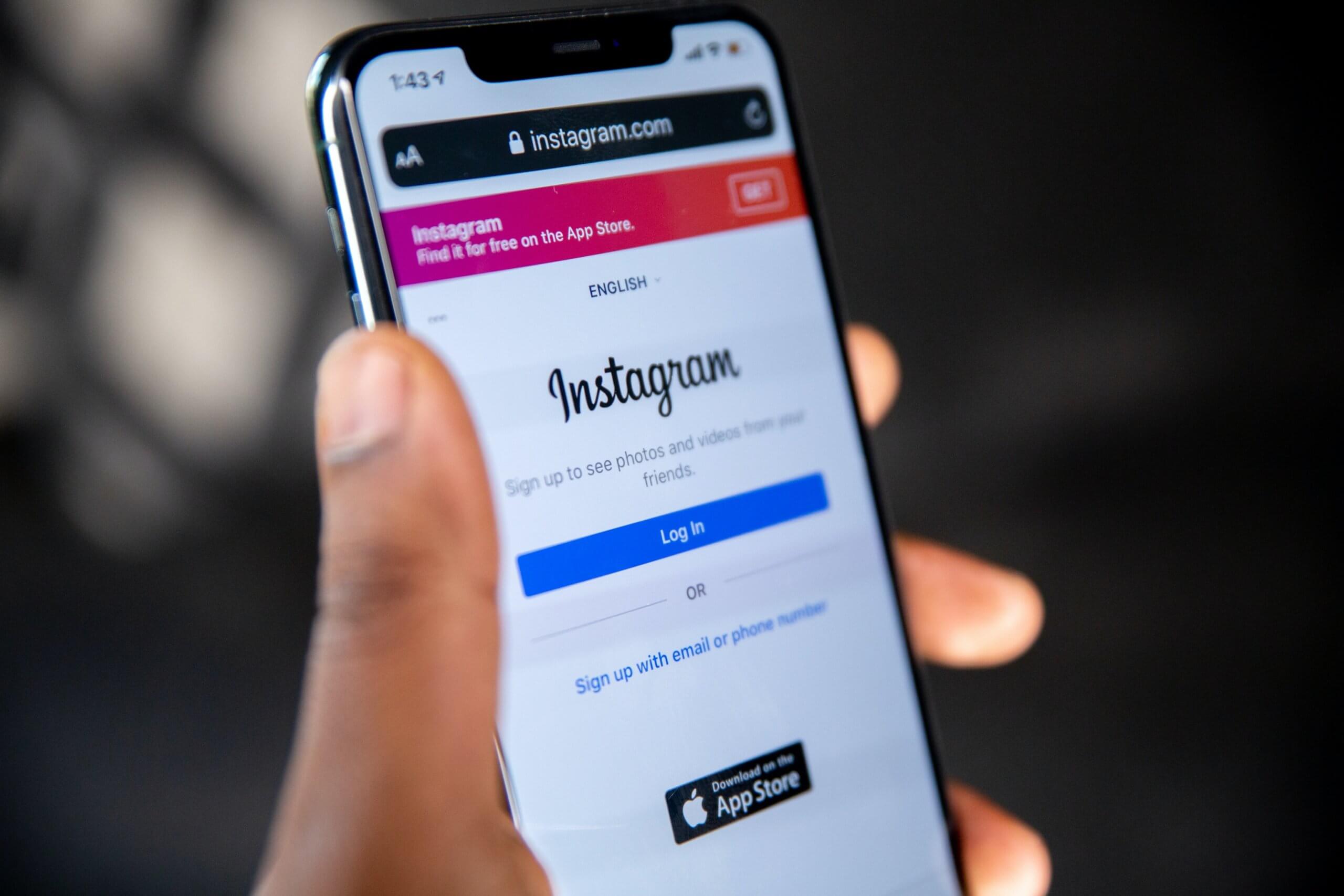
Section 1: Troubleshooting login and account problems
One of the most frustrating issues you can encounter on Instagram is trouble logging in or accessing your account. Fortunately, there are several troubleshooting steps you can take to resolve these problems quickly. First, double-check that you are entering the correct username and password. It’s easy to make a typo or forget your login details, so it’s essential to verify that everything is correct before moving forward.
If you’re certain your credentials are accurate but still can’t log in, try resetting your password. Instagram provides an option to reset it through email or phone number verification. This process will send you a link or a code to reset your password and gain access again. Additionally, ensure that your device is connected to a stable internet connection as poor connectivity can also result in login issues.
In some cases, Instagram may have temporarily disabled or restricted your account due to policy violations or suspicious activity. To resolve this problem, reach out directly to Instagram’s support team through the Help Center within the app or their website. They will guide you through any necessary steps and provide solutions tailored specifically for your situation.
Remember that troubleshooting login and account problems is often a combination of patience and thoroughness. By following these steps carefully and reaching out for help when needed, you can quickly regain access to your Instagram account and resume sharing moments with friends and family.
Section 2: Resolving photo and video upload errors
When it comes to uploading photos or videos on Instagram, encountering errors can be frustrating. However, there are several steps you can take to resolve these issues and get back on track. One common error is the Upload Failed message that pops up when trying to post. To fix this, start by checking your internet connection and ensuring it is stable. If the issue persists, try restarting your device or clearing the cache of the Instagram app.
Another type of upload error that users often face is related to file format and size restrictions. Instagram has specific guidelines for photo and video formats (JPEG for images and MP4 for videos) as well as maximum file sizes (15MB for photos and 1GB for videos). If you encounter an error related to these restrictions, consider resizing or compressing your media files before uploading them. There are various online tools available that can help with this process.
In conclusion, resolving photo and video upload errors on Instagram requires some troubleshooting steps such as checking internet connectivity, restarting devices, clearing cache, resizing files, and ensuring they meet the platform’s format and size requirements. By following these tips, you’ll be able to overcome any upload issues quickly and continue sharing your favorite moments with friends and followers on Instagram.

Section 3: Handling app crashes and performance issues
Handling app crashes and performance issues can be frustrating, but there are steps you can take to resolve these problems. One common cause of app crashes is insufficient memory or storage space on your device. To free up space, try deleting unnecessary photos, videos, or apps that you no longer use. Another potential solution is to clear the cache and data for the Instagram app. This can help get rid of any corrupted files that may be causing the app to crash.
In addition to freeing up space and clearing the cache, updating your Instagram app may also fix any performance issues you are experiencing. App developers often release updates that address bugs and improve overall performance. By regularly updating your Instagram app, you ensure that you have the latest version with all the necessary fixes.
If none of these solutions work, it might be worth contacting Instagram’s support team for further assistance. They have resources available to troubleshoot specific issues and guide you through additional troubleshooting steps. Remember, technology is not always perfect, but there are usually solutions available with a little persistence and patience. By following these tips, you’ll hopefully be able to overcome any crashes or performance problems with your favorite social media platform and enjoy a smooth experience once again!
Section 4: Dealing with privacy and security concerns
In today’s digital age, privacy and security concerns have become more prevalent than ever before. Instagram, being one of the most popular social media platforms in the world, is no exception to these concerns. Fortunately, there are several steps you can take to protect your privacy and enhance your security while using Instagram.
First and foremost, it is essential to regularly review and update your account settings on Instagram. This means going through each option carefully and ensuring that only those who you trust have access to your personal information. Additionally, taking advantage of two-factor authentication can also provide an extra layer of protection by requiring a code in addition to your password when logging into your account.
Another important consideration when it comes to privacy on Instagram is being mindful of what you share publicly. While it may be tempting to showcase every aspect of our lives online, it’s crucial to think twice before posting personal or sensitive information that could potentially be accessed by unwanted individuals. Remember that once something is published online, it can be challenging – if not impossible -to completely remove or control its visibility.
By taking proactive measures like reviewing account settings regularly and being mindful of what we post, we can navigate the world of Instagram with increased privacy and security. Don’t let the fear of privacy breaches hold you back from enjoying this powerful platform–just remember that vigilance plays a crucial role in protecting yourself online.

Section 5: Fixing glitchy features and missing updates
Instagram is constantly evolving and adding new features to enhance user experience. However, these updates sometimes come with glitches that can be frustrating for users. One common issue is when certain features stop working properly or disappear altogether. In this section, we will explore some troubleshooting tips to fix glitchy features and missing updates on Instagram.
Firstly, it’s important to ensure that your app is up to date. Instagram regularly releases bug fixes and feature improvements through updates, so staying on top of them can help resolve many issues. To check for updates, go to your device’s app store and look for the Instagram app. If an update is available, tap the “Update” button.
If updating the app doesn’t solve the problem, clearing the cache might do the trick. Oftentimes, accumulated data in the cache can cause apps to malfunction. On iOS devices, you can clear Instagram’s cache by going to Settings > General > iPhone Storage > Instagram > Offload App (this deletes temporary files) or Delete App (this removes it completely). On Android devices, navigate to Settings > Apps & Notifications > See All Apps > Instagram> Storage & Cache> Clear Cache.
In some cases, glitches may persist despite updating and clearing the cache. When this happens, reaching out to Instagram support can provide further assistance. Within the app settings menu or on their official website, you will find options to report a problem or seek help from their support team.
Conclusion: Final thoughts and additional resources
In conclusion, navigating through Instagram issues can be a frustrating process, but it doesn’t have to be an impossible one. By following the step-by-step guide outlined in this article, you can troubleshoot common Instagram problems and enhance your overall user experience. Remember to keep your app and device updated, clear cache regularly, and explore additional resources for further assistance.
To delve deeper into resolving specific issues or expanding your knowledge on Instagram’s features, there are various online resources available. The official Instagram Help Center provides comprehensive documentation on troubleshooting common problems as well as tips and tricks for optimizing your experience. Additionally, joining online forums or communities dedicated to discussing Instagram issues can provide valuable insights from fellow users who may have encountered similar troubles.
Overall, don’t hesitate to seek out additional support if you’re encountering persistent or complex issues with the platform. With the right guidance and resources at your disposal, you’ll be able to conquer any obstacles that come your way on Instagram and make the most of this popular social media platform.



