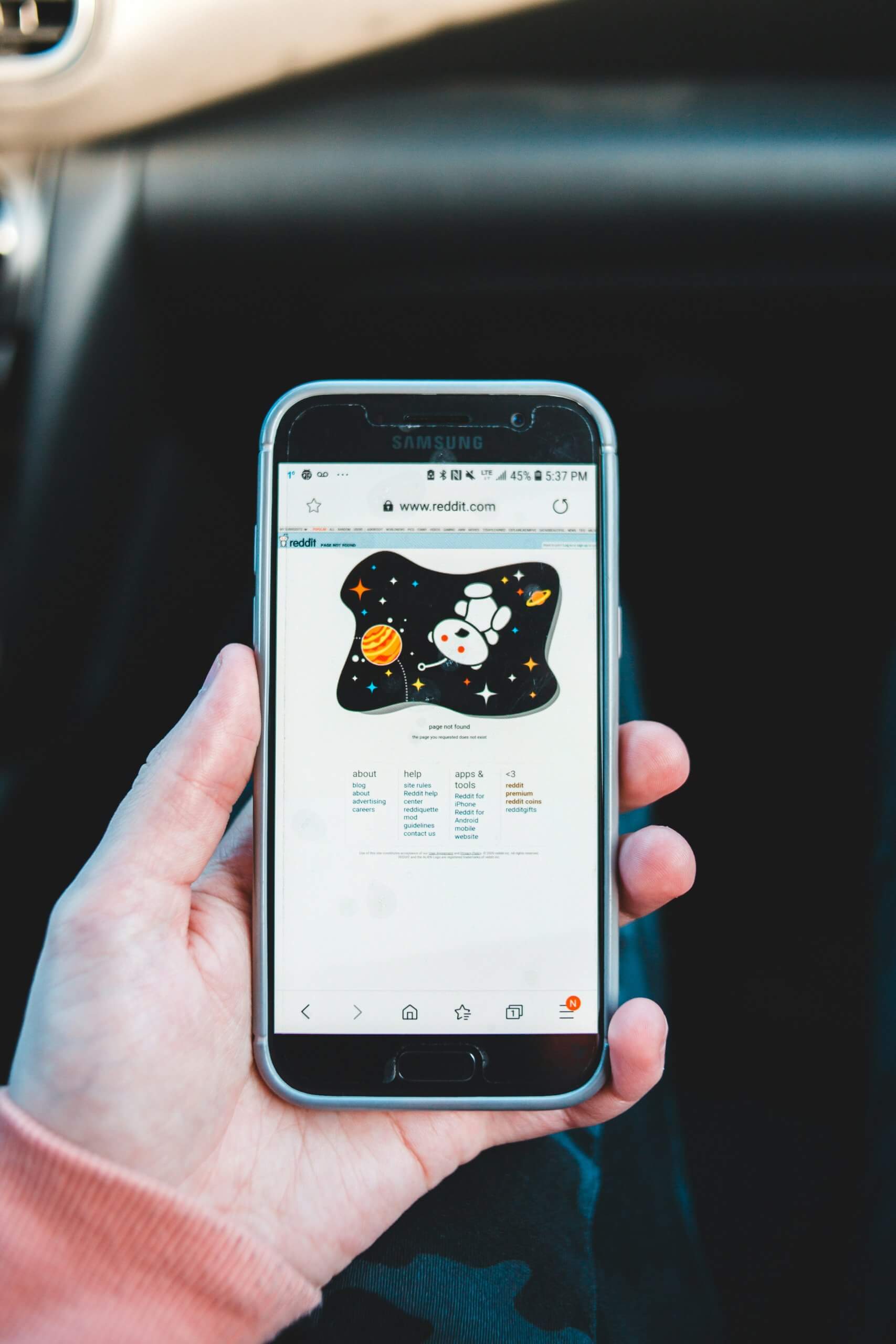
How to resolve Reddit error 500?
The Reddit error 500, often referred to as an “Internal Server Error,” is a common issue that users may encounter when attempting to access Reddit. This error generally indicates a problem on Reddit’s servers rather than on your device. However, there are steps that users can take to ensure the problem is not on their end and to attempt to resolve it quickly and effectively.
Error 500 displays mean Reddit’s internal servers are either overloaded, misconfigured, or temporarily malfunctioning. While it can seem frustrating, particularly when you’re in active discussions or browsing a trending topic, this issue is often resolved within minutes. Still, if the error persists, there are several strategies you can use to attempt a resolution or at least determine whether the problem lies with you or on Reddit’s end.
What Causes Reddit Error 500?
Before diving into the solutions, it’s helpful to understand what could be causing the error. Common causes include:
- Heavy server traffic: Reddit may be experiencing high usage, making servers temporarily unavailable.
- Server maintenance or outages: Scheduled maintenance or unexpected technical issues can lead to outages resulting in error 500.
- Corrupted cache or cookies: Your browser may be retaining outdated data that conflicts with Reddit’s servers.
- Incorrect app configuration: If you’re using the mobile app, a problematic update or misconfiguration could trigger the error.
How to Fix Reddit Error 500: Step-by-Step Guide
If you’re experiencing the Reddit error 500, try the following solutions:
1. Refresh the Page
The most straightforward solution is to refresh the page. Simply press F5 on your keyboard or tap the refresh icon in your browser. This action often resolves the glitch if it’s temporary.
2. Check If Reddit Is Down
You can visit online tracking services such as DownDetector or Is It Down Right Now? to see if other users are also experiencing the issue. If Reddit is down for many people, it’s best to wait until the issue is resolved on their side.
3. Clear Browser Cache and Cookies
Sometimes, corrupted or outdated data in your browser can cause loading errors. Here’s how to clear your cache and cookies:
- Google Chrome: Go to Settings > Privacy and security > Clear browsing data.
- Mozilla Firefox: Navigate to Settings > Privacy & Security > Cookies and Site Data.
- Choose the time range (preferably “All Time”) and ensure you select both Cookies and Cached images and files.
After clearing, restart your browser and visit Reddit again.
4. Try a Different Browser or Device
If you’re accessing Reddit on Chrome, try using a different browser like Firefox or Safari. Alternatively, switch between your PC, smartphone, or tablet to see if the error persists across platforms.
5. Restart Your Network Connection
Sometimes, a flawed connection can prevent Reddit from loading properly. Restart your router, switch to a different Wi-Fi network, or even use mobile data to test connectivity quality.
[ai-img]wifi router, internet connection, troubleshooting[/ai-img]6. Disable Extensions or Ad Blockers
Some browser extensions, especially ad blockers or privacy-focused ones, may conflict with Reddit’s scripts and cause errors. Temporarily disable these add-ons and try reloading Reddit. If the problem disappears, consider updating or replacing the extension.
7. Update the Reddit App
If you’re using Reddit on a mobile device, an outdated app may trigger errors. Visit your app store and check for updates. Updating the app can fix bugs and refresh your configurations.
8. Log Out and Log Back In
Occasionally, account-specific data may lead to errors. Logging out of Reddit and back in again can reset your session and correct minor inconsistencies.
9. Contact Reddit Support
If none of the above solutions resolve the problem, it might help to reach out to Reddit Support. Provide them with any details about the error, what you’ve tried, and which platform you’re using.
Preventive Measures
While you can’t control Reddit’s servers, there are some things you can do to minimize your chance of encountering error 500 again:
- Keep your browser and Reddit app updated regularly.
- Limit the number of open tabs accessing Reddit simultaneously.
- Clear cache and cookies on a schedule (monthly or biweekly).
- Avoid using unsupported third-party Reddit apps or scripts.
Conclusion
The 500 error on Reddit can be inconvenient, but it’s usually resolved quickly by Reddit’s internal teams. However, users can expedite access by performing a few simple checks and fixes. Whether it’s clearing cache, switching browsers, or simply waiting for traffic to ease, these steps go a long way in ensuring a smooth Reddit experience.
If the error recurs frequently or lasts longer than usual, it’s best to monitor Reddit’s server status or engage with Reddit’s technical support team. Consistent outages may also indicate a deeper service issue that requires direct resolution from Reddit’s backend teams.


