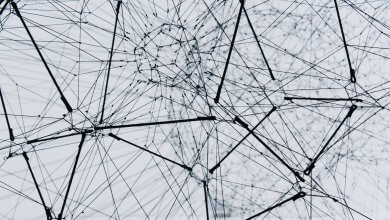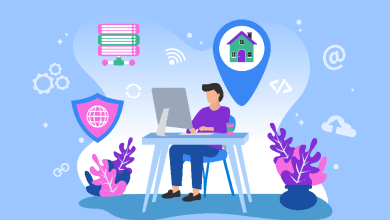Search Tumblr Without an Account for Posts and People Profiles Without Logging In
Tumblr is a popular microblogging platform that hosts millions of blogs covering a wide range of topics, including art, photography, fashion, literature, and more. While having a Tumblr account allows users to engage with content and follow blogs, you can also browse and search for posts and people profiles without logging in. In this comprehensive guide, we’ll explore how to effectively search Tumblr without an account, allowing you to discover interesting content and connect with users without the need for registration.

Why Search Tumblr Without an Account?
There are several reasons why you might want to search Tumblr without creating an account:
– Exploring Content: Browsing Tumblr’s vast collection of posts and blogs to discover new interests and creative content.
– Research and Inspiration: Finding inspiration for projects, research, or creative endeavors by exploring specific topics or themes.
– Anonymous Browsing: Accessing Tumblr content without the need to create a personal account or log in, preserving anonymity.
How to Search Tumblr Without an Account
Here are several methods to search for posts and people profiles on Tumblr without logging in:
1. Using Google Search
Google allows you to perform advanced searches that include results from specific websites, including Tumblr. Follow these steps:
1. Open your web browser and go to [Google](https://www.google.com/).
2. Enter your search query followed by “site:tumblr.com” (e.g., “fashion photography site:tumblr.com”).
3. Press Enter to view search results limited to Tumblr posts.
Google’s advanced search operators can help narrow down results based on specific criteria, such as date range or content type.
2. Utilizing Tumblr Search
Tumblr’s built-in search functionality enables you to explore content and profiles without an account:
1. Go to the [Tumblr website](https://www.tumblr.com/) using your web browser.
2. In the search bar located at the top of the page, enter keywords related to your interests (e.g., “travel photography,” “anime fanart,” “fashion blog”).
3. Press Enter to view search results, including posts, blogs, and people profiles related to your query.
You can further refine search results using filters such as “Posts,” “Blogs,” and “People.”
3. Exploring Tumblr Tags
Tags are used to categorize posts on Tumblr and make content discoverable. You can explore popular tags and trending topics without an account:
1. Visit the [Tumblr Explore](https://www.tumblr.com/explore) page.
2. Scroll through trending tags or use the search bar to find specific tags (e.g., #art, #photography, #writing).
3. Click on a tag to view related posts and explore content within that category.
Tags provide a convenient way to navigate Tumblr’s vast content library and discover posts of interest.
4. Third-Party Tumblr Search Engines
Several third-party websites offer enhanced search capabilities for Tumblr content:
– TumblView: Visit [TumblView](https://www.tumblview.com/) to search for Tumblr blogs, posts, and tags without logging in.
– Tumbral: Explore [Tumbral](https://tumbral.com/) to browse and search Tumblr posts, blogs, and users by keywords.
Third-party Tumblr search engines provide alternative methods to explore content and profiles on the platform.
Tips for Effective Tumblr Searching
To make the most out of your Tumblr browsing experience without an account, consider the following tips:
– Use Specific Keywords: Be specific with your search queries to find content relevant to your interests (e.g., “black and white photography,” “DIY crafts”).
– Explore Related Tags: Click on related tags within posts to discover similar content and broaden your exploration.
– Follow Favorite Blogs: If you find a blog or user profile you enjoy, bookmark it for future reference or explore their content further.
Searching Tumblr without an account allows you to explore a diverse range of content, connect with like-minded individuals, and discover new interests without the need for registration. By utilizing Google search, Tumblr’s built-in search functionality, exploring popular tags, and leveraging third-party Tumblr search engines, you can navigate Tumblr’s extensive platform and access creative and engaging content with ease. Whether you’re seeking inspiration, conducting research, or simply exploring new topics, these methods provide effective ways to search Tumblr without logging in. Start your Tumblr exploration today and immerse yourself in the vibrant world of microblogging and creative expression!