![BEST FREE GPU Benchmark Software For PC [TESTED] 2024](https://clooudi.com/wp-content/uploads/2024/10/best-free-gpu-benchmark-software-for-pc-tested-2024--scaled.jpg)
BEST FREE GPU Benchmark Software For PC [TESTED] 2024
In 2024, having the best tools to evaluate your GPU’s performance is essential, whether you’re a gamer, content creator, or PC enthusiast. Benchmarking software allows you to test the limits of your graphics card (GPU) to ensure it can handle intensive tasks such as gaming, video editing, or 3D rendering. Here’s a list of the best free GPU benchmarking software available in 2024, all tested for performance, ease of use, and reliability.
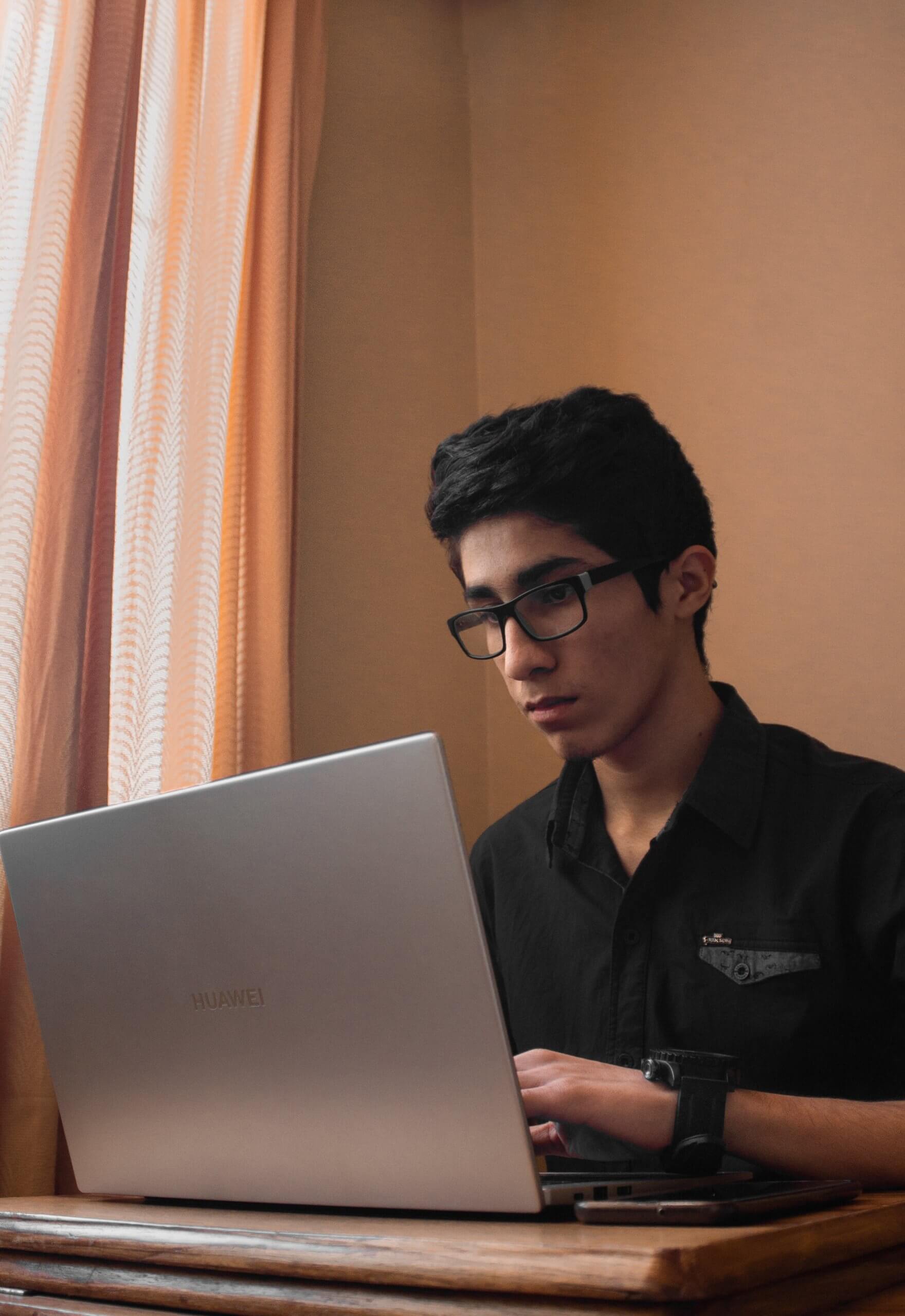
1. Heaven UNIGINE
Heaven UNIGINE remains one of the most popular free GPU benchmarking tools in 2024, offering users the ability to test their system’s performance under heavy graphical loads. This tool simulates highly intensive gaming environments with complex textures, shaders, and lighting effects.
– Pros:
– Excellent for testing real-time GPU performance.
– Adjustable settings for different stress levels.
– Cross-platform support (Windows, Linux).
– Cons:
– Limited updates in recent years, but still reliable.
Best For: Gamers and overclockers looking to push their GPUs to the limit with stunning 3D visuals.
2. 3DMark Basic Edition
3DMark has been a staple in GPU benchmarking for years, and the Basic Edition is free to use in 2024. It offers multiple tests designed for different hardware setups, from low-end PCs to the latest gaming rigs.
– Pros:
– Comprehensive benchmarking for DirectX 11, DirectX 12, and Vulkan APIs.
– Modern tests like Time Spy (for high-end gaming PCs) and Sky Diver (for mid-range systems).
– Online score comparisons.
– Cons:
– Some features are locked behind the paid version.
Best For: Those who want detailed performance metrics and comparative scores for gaming rigs.
3. FurMark
FurMark is a lightweight yet powerful benchmarking tool for testing GPU stress and temperature handling. It’s known for pushing your GPU to its thermal and power limits, making it a great tool for checking thermal throttling and stability.
– Pros:
– Easy to use with quick setup.
– Great for testing the thermal capabilities of your GPU.
– Real-time temperature monitoring.
– Cons:
– Highly intensive, so use with caution to avoid overheating.
Best For: Overclockers who want to test the thermal limits of their GPUs.
4. MSI Afterburner
While MSI Afterburner is primarily a GPU overclocking tool, it includes an excellent free benchmarking tool called Kombustor. Kombustor can perform stress tests on your GPU, making it an all-in-one solution for performance monitoring and benchmarking.
– Pros:
– Built-in benchmarking with Kombustor.
– Real-time monitoring of temperature, usage, and clock speeds.
– Ideal for overclocking and fine-tuning GPU settings.
– Cons:
– Interface may seem overwhelming to beginners.
Best For: Advanced users and overclockers looking for a comprehensive tool.
5. GPU-Z
GPU-Z is a free, lightweight utility that provides detailed information about your GPU’s hardware. While it’s not primarily a stress-testing tool, it includes basic benchmarking capabilities and helps diagnose performance issues.
– Pros:
– Easy to use and provides detailed GPU information.
– Great for diagnostics and monitoring.
– Low resource usage.
– Cons:
– Lacks comprehensive stress testing found in other tools.
Best For: Users who want detailed hardware info alongside simple performance testing.
Whether you’re a hardcore gamer, an overclocker, or just want to keep your system in top shape, these free GPU benchmarking tools can help you evaluate your PC’s performance in 2024. Heaven UNIGINE and 3DMark provide visually stunning and in-depth benchmarks, while FurMark and MSI Afterburner are ideal for stress testing and overclocking. For those who want lightweight monitoring, GPU-Z is the go-to solution. With these tools, you can optimize your GPU performance and ensure your system is running at its best.


